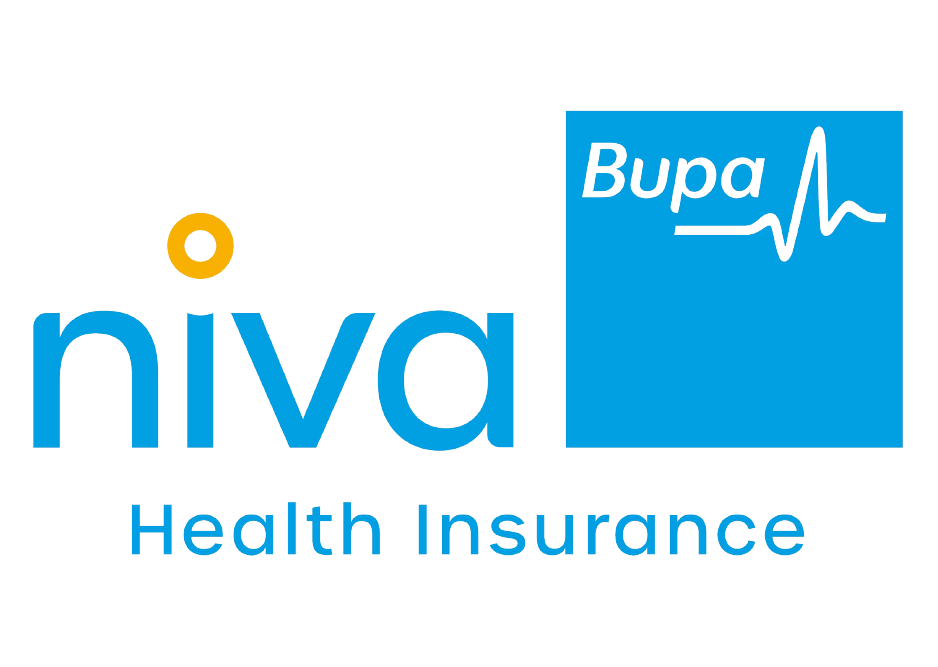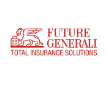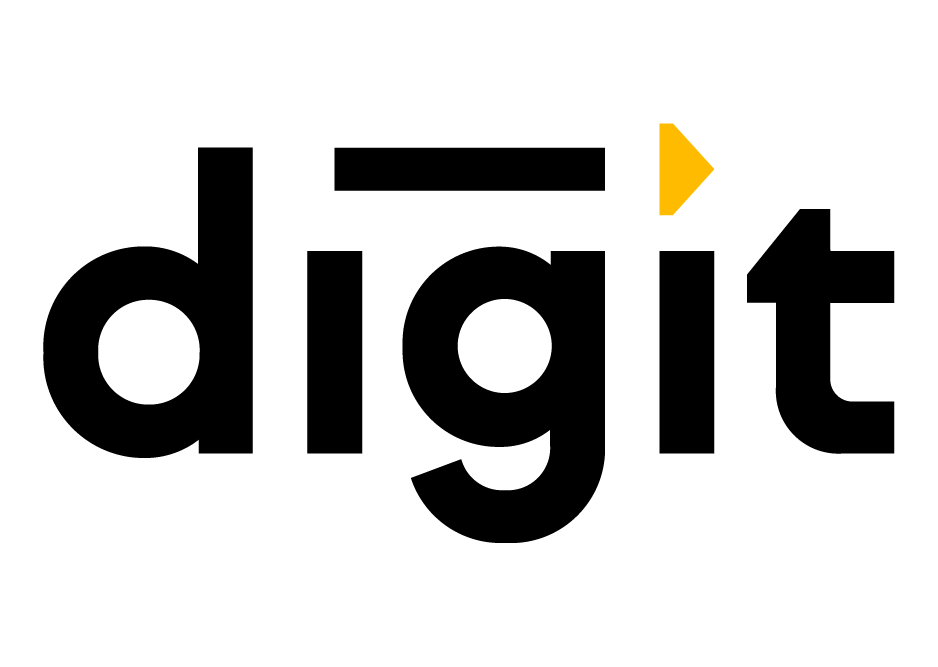Niva Bupa Health Insurance, formerly known as Max Bupa Health Insurance, is one of the leading health insurance companies in India. It offers a wide range of comprehensive health insurance plans designed to meet the diverse needs of different policyholders and provide access to quality health care and financial security. Niva Bupa Health Insurance provides the experience and convenience of managing your Niva Bupa Health Insurance Login Portal. This page provides a detailed guide on using the portal, its features, and its benefits to policyholders.
Why Use the Niva Bupa Health Insurance Login Portal?
The Niva Bupa Health Insurance login portal is designed to offer policyholders a seamless and convenient way to manage their insurance policies. Here are some key reasons to use the portal:
- Ease of Access: Access your policy details anytime and anywhere.
- Policy Management: View and manage your health insurance policies effortlessly.
- Claims Tracking: Track the status of your claims in real-time.
- Premium Payments: Pay your premiums online securely.
- Document Upload: Upload necessary documents for claims or policy management.
- Download Policy Documents: Easily download policy-related documents and health cards.
- Update Policy Details: Update your health insurance policy details in just a few clicks.
- Policy Renewal: Renew your policy from anywhere and anytime.
How Do You Log In to the Niva Bupa Health Insurance Portal?
Niva Bupa Health Insurance offers two ways to Log in to the Niva Bupa Health Insurance portal, i.e., through the website and Niva Bupa Health Insurance mobile app:
Through Website
This insurance policy does not cover any medical emergency caused due to war, terrorism, and nuclear activity.
Go to the footer section of the page and navigate yourself to the “Log In” section
Then, click on the desired Log In portal from Agent or Health Link Portal.
Enter your login credentials, such as your registered username and password.
Complete the security check or CAPTCHA if required.
Click on the “Login” button to access your policy dashboard.
Through Mobile App
You can download the Niva Bupa Health App from the Google Play Store (Android) or the Apple App Store (iOS).
Open the App on your mobile device.
Enter Login Details such as registered email/username and password.
Complete any required security verifications.
Tap on the “Login” button to access your account.
Niva Bupa Health Insurance Customer Portal Access
Niva Bupa Health Insurance has an online customer portal named “Insta Assist” that provides policyholders instant access to their coverage details, claim status, personal information, policy information and many more. This feature gives users control over their policy and enables efficient self-service at their fingertips. Policyholders can access this portal by following the below-mentioned steps:
- Visit the official website of “Niva Bupa Health Insurance”
- Click on “Customer Support” from the header menu
- Click on the “24*7 Support (InstaAssist)” section
- The next page will direct you to the “Insta Assist” page, where you can
- Search your queries by keywords or
- Choose the relevant service categories
- Then, depending on the type of query you choose
- The “Insta Assist” will redirect you to the relevant page
- A registered mobile number or an OTP will be required to authenticate your identity
- Once the verification is done, You can access your policy for which you have queries & process your request
Details You will Get Instantly Through Insta Assist
Below are the details you will get instantly through Insta Assist:
- Information such as claim status & claim details
- Policy documents, Tax receipts & renewal notices can be downloaded
- Policy details update and policy copy download
- For a few queries, a service request number will be generated. Insta Assist will also show the estimated time of the closure of the service request number.
- You can also track the service request status by visiting the “Track Service Request” option on Insta Assist.
Features and Benefits of the Niva Bupa Health Insurance Login Portal
Niva Bupa Health Insurance Login Portal is a comprehensive digital platform that empowers policyholders with various features and benefits. Customers can efficiently manage their Niva Bupa Health Plan and access various services by logging into this user-friendly portal. Let us learn about the key features and benefits of the Niva Bupa Login Portal:
Secure and Convenient Access
The Niva Bupa Health Insurance Login Portal provides customers with a secure and convenient way to access their policy information. With robust security measures like two-factor authentication and optional biometric login, policyholders can rest assured that their sensitive data is safe.
Policy Management
The Niva Bupa Health Insurance Login Portal allows policyholders to view and manage their policy details, including coverage information, premium payment, and policy renewal. Customers can also update their personal and contact information, ensuring their records are up to date.
Claim Submission and Tracking
One of the critical features of the Niva Bupa Health Insurance Login Portal is the quick and easy claim submission and tracking process. Customers can initiate new claims, upload required documents, and monitor the status of their claims in real-time.
Digital Document Upload
The Niva Bupa Health Insurance login portal allows policyholders to securely upload and submit digital copies of medical bills, reports, and other necessary documents. This eliminates the need for physical document submission, making the claims process more efficient and convenient.
Health Management Tools
The Niva Bupa login portal offers several health management tools, including a wellness tracker, doctor consultation features and an extensive health information library. These tools help policyholders to take a proactive approach to their well-being and make informed decisions about their health.
Premium Payment Management
Niva Bupa Health Insurance Login Portal provides a centralized platform for policyholders to manage premium payments. Customers can view their payment history, set up automatic payments and make lump sum payments, ensuring timely and hassle-free premium payments.
Self-Service Options
The Niva Bupa Health Insurance Login Portal is designed to offer a wide range of self-service features, such as policy renewal, address change, and view and update policy details. These features will help policyholders handle routine tasks independently, reducing the need for customer care.
Notification and Alert System
Customers can opt-in to receive notifications and alerts through the login portal. This informs them about important updates, such as policy expiration, claim approvals, and other relevant information, helping policyholders stay on top of their healthcare coverage.
Network Hospitals
Tips for Using the Niva Bupa Health Insurance Portal
The Niva Bupa Health Insurance portal offers a convenient and efficient way for policyholders to manage their health insurance policies. To maximize the benefits of this online platform, here are some essential tips:
- Use strong password
- Regular password update
- Update contact details
- Review personal details
- Renew your policy on time
- Submit claims online
- Track claim status
- Timely pay your premium online
- Download premium reciept
- Schedule your annual health check-up Health tips and resources
- Download policy documents
- Upload necessary documents
- Raise support request
- Live chat option
- Push notification
- Get promotional offers
Conclusion
Niva Bupa Health Insurance Login Portal is an essential tool for policyholders. It offers several features that simplify policy management and provide easy access to essential services. Registering and regularly using the portal allows you to manage your health insurance policy efficiently, stay updated on claims, and ensure timely premium payment. Embrace the convenience of digital management with the Niva Bupa Health Insurance Portal and secure your health and wellness quickly.