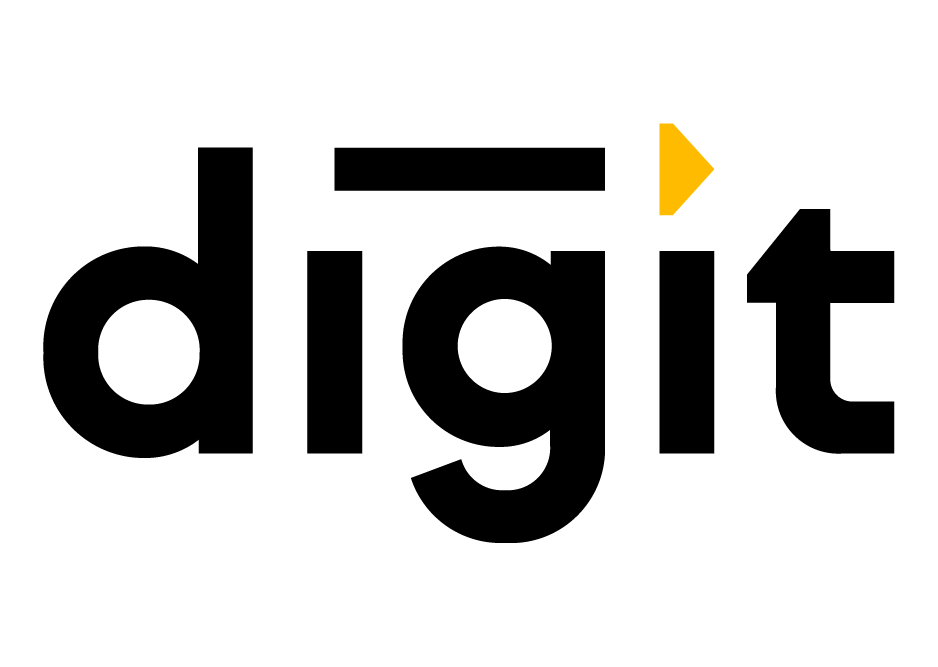Overview:
Care Health Insurance offers a wide range of health insurance plans to meet the diverse needs of individuals and families. To enhance customer convenience, Care Health Insurance offers a user-friendly online portal that allows policyholders to access their policy details, make premium payments, track claims, and avail themselves of various services. This article will explore the Care Health Insurance login process, its benefits, and how policyholders can make the most of this convenient online platform.
Care Health Insurance Login Options
Care Health Insurance has two login options. Both partners and customers can log in to their accounts through the login portal.
- Customer Login: This is the primary login for individual policyholders to access their accounts and manage their policies.
- Partner Login: For partner agents, a separate login portal facilitates policy management and client services.
Registering and Logging in to Care Health Insurance
Policyholders must register and create an account to access the Care Health Insurance online portal. Here's a step-by-step guide to registering and logging in:
Visit the official “Care Health Insurance” website.
Go to the "Login" or "Customer Login" button on the homepage and click on it.
Click "New User" or "Register" on the login page.
Enter the required details, such as policy number, date of birth, and registered mobile number or email address.
Create a username and password for your account.
Set up security questions and provide answers for added security.
Agree to the “terms and conditions” and click the "Register" button.
Once registered, return to the login page and enter your username and password.
Click the "Login" button to access your Care Health Insurance account.
Care Health Insurance Login Process
Care Health Insurance provides login functionality for customers and partners. Below, we have mentioned both the login processes in detail:
As a Customer
Go to the official website of “Care Health Insurance”.
Click on the “Login” button from the right side of the homepage.
Then, select the “As A Customer” option.
The next page will show you the landing page, where you must enter your registered email ID, mobile number, or policy number and click the “Proceed” button.
After, enter the necessary details and log in to your online portal successfully.
As a Partner
Go to the official website of “Care Health Insurance”.
Click on the “Login” button from the right side of the homepage.
Choose the “As A Partner” option.
Then, enter your “user ID” and password or one-time password (OTP).
Then click the “Sign In” button to access your partner account.
Login Error Troubleshooting
Policyholders can do the below-mentioned things if they are facing trouble with Care Health Insurance Login:
-
Incorrect Username or Password
- Double-check your username and password for any typos or errors.
- If you've forgotten your password, click the "Forgot Password" link and follow the instructions to reset it.
-
Technical Issues
- Ensure you have a stable internet connection.
- Try clearing your browser cache and cookies or using a different browser.
- If the issue persists, contact Care Health Insurance customer care for assistance.
Benefits of Care Health Insurance Login
The Care Health Insurance login offers several benefits to policyholders. Let's explore some of the key benefits:
Policy Details Access
After logging in, policyholders can view their policy details, including coverage features, sum assured, policy documents and renewal information. It provides a comprehensive overview of their Care Health Insurance Plan in one place.
Premium Payment
The Care Health Insurance online portal allows policyholders to make premium payments easily. It supports various payment modes, including net banking, credit/debit cards and online wallets.
Claim Tracking
Policyholders can track the status of their claims through the online portal. They can view the progress of their claims, including approval, payment and any additional requirements. This helps in staying updated on the claim settlement process.
Policy Endorsements
The Care Health Insurance Login enables policyholders to modify their policies, such as personal details, add or remove beneficiaries, update contact information, and more.
Health-Card Generation
The Care Health Insurance Login allows policyholders to create a Care Health Insurance health card. This e-card is a digital health insurance card can be presented at network hospitals for cashless hospitalization.
Service Requests
Policyholders can raise service requests through the online portal. These include policy-related questions, claims assistance, and grievance redressal requests. The portal provides a platform to communicate with the customer support team and get the required assistance immediately.
Schedule Health Checkup
Policyholders can avail of their annual health checkup & book their appointment online through the Care Health Insurance Login portal.
Conclusion
The Care Health Insurance login portal offers policyholders a convenient and centralized platform to access their policy details, make premium payments, track claims, and avail of various services. By registering and logging in, policyholders can save time and effort managing their health insurance policy. It is recommended for Care Health Insurance policyholders to take advantage of this online facility and explore the range of features and services available through the login portal.